Your cart is currently empty!
How to fix an iPhone with Invalid or No SIM issue

Overview
Your iPhone requires a SIM card to identify your carrier’s network to obtain a signal from your mobile provider. If you’re outside the WiFi range, your phone will only work well if it recognizes and utilizes your SIM card. Usually, this problem is easy to fix, but we’ve got you covered just in case it still needs to be solved.
Apple offers a program that might help if your problem is with an iPhone 7 model A1660, A1780, or A1779. Even when the program says “No Service,” it may also say “SIM not detected,” in which case Apple may fix it for you at no further cost.
First Actions
Here are a few easy fixes to get you going before you tackle any of the more extensive remedies below.
Give your phone a restart. This can fix any minor glitches in the software.
Upgrade your operating system. Under Settings > General >Software Update, you may check for updates.
Look for updates to your carrier’s settings. Your mobile phone company may occasionally change your phone’s network connectivity. Ensure you’re connected to WiFi before going to Settings > General > About to trigger a cellular upgrade. It will launch an installation pop-up if there is an update available.
1. SIM card
Your SIM card is a tiny computer chip encased in plastic and readily transferable between devices. Despite their durability, they may need to be fixed with the phone you’ve transferred them to.
Try giving the card a quick reseat. Remove the SIM tray. Verify that the card is positioned correctly in the cutout. Put the tray back in and try again.
Try using a friend’s or relative’s SIM card from the same mobile provider. If it functions, change your SIM card. You can go to one of their physical stores or request your service provider.
Use the eSIM on your phone as a workaround. All iPhone models, starting with the iPhone XS, support dual SIM cards: a physical card and another one that is typically integrated into the phone’s logic board. When a physical SIM won’t, this electronic SIM might. To activate it, make sure your carrier accepts eSIMs and get in touch with them.
Two phones are locked to carriers.
Service providers use locks to stop you from using your equipment with rivals, particularly in the US, where cell phone bills are frequently paid in instalments until the phone’s cost has been recovered.
2. Block Image Notice:
This will only happen if you put a new SIM card into your existing handset or a new SIM card into a new one. You can skip this part if your current SIM card stops operating suddenly.
Please check with them to ensure the secondhand phone you purchase can be activated on your carrier’s network. The device’s IMEI will be required. This can help prevent surprises and validate compatibility.
If the phone is compatible but locked, check if it can be unlocked by contacting the original carrier.
Online businesses that promise to unlock iPhones should be avoided. These remedies might work initially, but they are readily undone by updating or restarting your phone.
3. bugs in the software
Occasionally, network problems with an iPhone can be caused by faulty or unsuitable software. Although rare, it is advisable to rule it out before attempting more complex hardware solutions.
Reset the network settings. Note that doing this will remove access to all Bluetooth and WiFi networks. After that, you’ll have to reconnect them.
Install the most recent version of the operating system.
Resetting the device will completely rule out software issues. Make sure a new copy of iOS is installed by doing this on a Mac or PC running iTunes in case of a possible operating system malfunction.
Note: Be cautious as you proceed. If this is a hardware issue, it can prevent you from activating your phone altogether. If this occurs, you won’t be able to access the home screen because activation is required to finish the setup. Please note that this is a possibility.
Methods for Resetting Network Configuration
Practices for Resetting Network Configuration
Any network connectivity problem can be resolved by resetting your network settings. Removes all mobile network, Bluetooth, and WiFi connection settings.
Between thirty and one minute
incredibly simple
How to Give an iPhone a Factory Reset
How to Give an iPhone a Factory Reset
This guide might be useful if you sell, give away, or utilize your iPhone for another purpose. See the guide on how to put your iPhone into recovery mode if it won’t boot up correctly.
Between fifteen minutes and an hour
incredibly simple
4. faulty SIM slots
On the most recent iPhone models, this happens most frequently. Some iPhone models, starting with the XR, have a modular SIM card reader. The slot is soldered onto the logic board in older generations.
Liquids often enter the SIM slot, even with the gasket Apple has been using since the iPhone 7. Ensure the SIM slot’s liquid damage indicator has yet to be activated.
If your iPhone’s SIM slot is a modular component, replacing it is advised in the event of liquid infiltration.
Block Image: 12 modular SIM slots on the iPhone
Block Picture
iPhone 6S SIM slot soldered
5. Logic Board Errors
Cellular function-related logic board malfunctions are not unusual, particularly following a hard drop. Most iPhones manufactured after the year X utilize a dual logic board architecture. The two boards are joined by an intermediate panel and layered on one another. Almost all biological processes occur on the bottom board, and a forceful drop can break communication between the two boards, leading to many problems.
Examine your board for any bend, burn, or corrosion indications since these could be the root of the problem.
The board is probably the problem if all other repairs have failed to resolve the issue. Here, replacement is the most straightforward course of action.
On the board level, it might be fixable, but micro-soldering expertise is required. If you need to gain these skills, look for a nearby repair company that does.






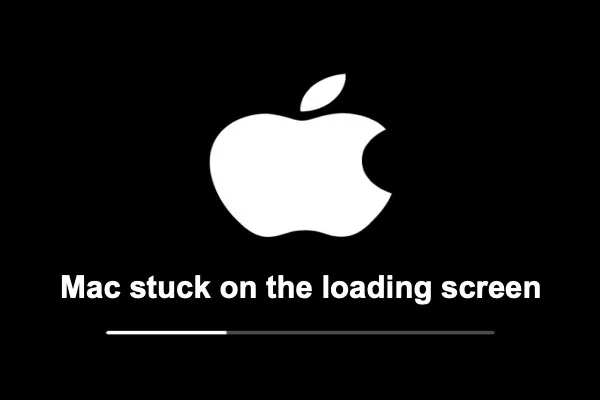
Leave a Reply